Samsung’s One UI has become a beloved user interface, continually refined to improve user experience, accessibility, and functionality. As One UI 8 looms on the horizon, there’s much anticipation around potential innovations Samsung might bring. With speculations already circulating, One UI 8 is expected to take advantage of the latest technology trends, optimizing features for foldable devices, enhancing AI-driven functionalities, and introducing new customization options. Let’s dive into the key predicted features and upgrades we might see with One UI 8.
1. Enhanced Customization Options
- Revamped Themes and Icons: One UI 8 is rumored to provide even more ways to personalize device appearance, with fresh themes, icon shapes, and adjustable color schemes.
- Widgets Redesign: Samsung may offer more interactive and functional widgets that adapt based on user preferences and recent activity.
- Home Screen Customization: Potential for more flexible layout options, especially for larger screens on foldable devices.
2. AI-Driven Features for Smart Assistance
- Advanced Bixby: Samsung’s Bixby assistant could receive upgrades, improving responsiveness and integrating with more third-party apps.
- Smart Suggestions: Enhanced AI predictions based on user behavior, such as app suggestions and shortcuts for frequently used features.
- Routine Automation: Potentially more detailed automation routines, allowing users to set up personalized, task-based schedules.
3. Improved Multitasking and Productivity Tools
- Enhanced Split-Screen Modes: One UI 8 might introduce more flexible multitasking, especially for Samsung’s foldable devices.
- Floating Windows with Adjustable Opacity: Allows users to keep multiple windows open with adjustable transparency, maximizing workspace efficiency.
- Multi-Window on All Apps: Potential to allow multi-window mode on any app, improving productivity for power users.
4. Enhanced Accessibility Features
- Advanced Voice Commands: Expanded accessibility options using voice commands, enabling hands-free interactions for accessibility needs.
- Customizable Display Options: New options to customize text size, colors, and contrast, helping users with visual impairments.
- Haptic Feedback Adjustments: Potential for more granular control over vibrations and feedback settings to improve device feel and usability.
5. Better Battery Optimization and Device Health Features
- Adaptive Battery Management: Improved AI-driven battery optimization that learns usage patterns and allocates power efficiently.
- Device Health Monitoring: More detailed insights into battery health, device temperature, and app usage to help users prolong device life.
- App Standby: Automatic background power management that intelligently pauses apps based on inactivity, saving battery life.
6. Security and Privacy Enhancements
- Enhanced App Permissions: More control over permissions with the option to allow permissions only once or when the app is in use.
- Privacy Dashboard: A comprehensive dashboard where users can monitor permissions granted to apps and revoke them as needed.
- Secure Folder Upgrades: Strengthened security options for the Secure Folder, giving users added peace of mind for sensitive data.
7. Optimizations for Foldable and Large-Screen Devices
- Split-View Functionality: Improved split-view mode for seamless multitasking on foldable phones, possibly allowing up to three apps simultaneously.
- App Continuity: Smoother transitions between folded and unfolded modes, ensuring app layouts adjust automatically.
- Custom Foldable Settings: New features optimized for Samsung’s foldable lineup, allowing custom layouts and gestures unique to foldable devices.
8. Seamless Integration with Galaxy Ecosystem
- Cross-Device Collaboration: Improved synchronization between Galaxy devices, allowing effortless file sharing and continuity between smartphone, tablet, and Galaxy Book.
- SmartThings Integration: New smart home controls through SmartThings, making it easier to manage smart devices from the Galaxy ecosystem.
- Samsung Health Enhancements: Added integrations with Samsung Health, giving users more control over fitness data across Galaxy devices.
9. Potential Release Date and Supported Devices
- Expected Launch Timeline: One UI 8 could debut alongside the Galaxy S25 series, aligning with Samsung’s release schedule around Q1 2025.
- Supported Devices: Likely to roll out to flagship models first, including the Galaxy S24, Galaxy Z Fold 6, and Galaxy Z Flip 6, with gradual updates to earlier models and select mid-range devices.
Samsung’s One UI 8 promises to be a substantial upgrade, with predicted features catering to customization, AI, multitasking, and privacy enhancements. By embracing these changes, Samsung seeks to offer users a more intuitive and adaptable experience across their Galaxy devices. As Samsung continues to refine its interface, One UI 8 could set a new standard, especially with features optimized for foldable phones and the Galaxy ecosystem. While these predictions may not cover every change, they highlight the promising direction Samsung seems to be headed in.
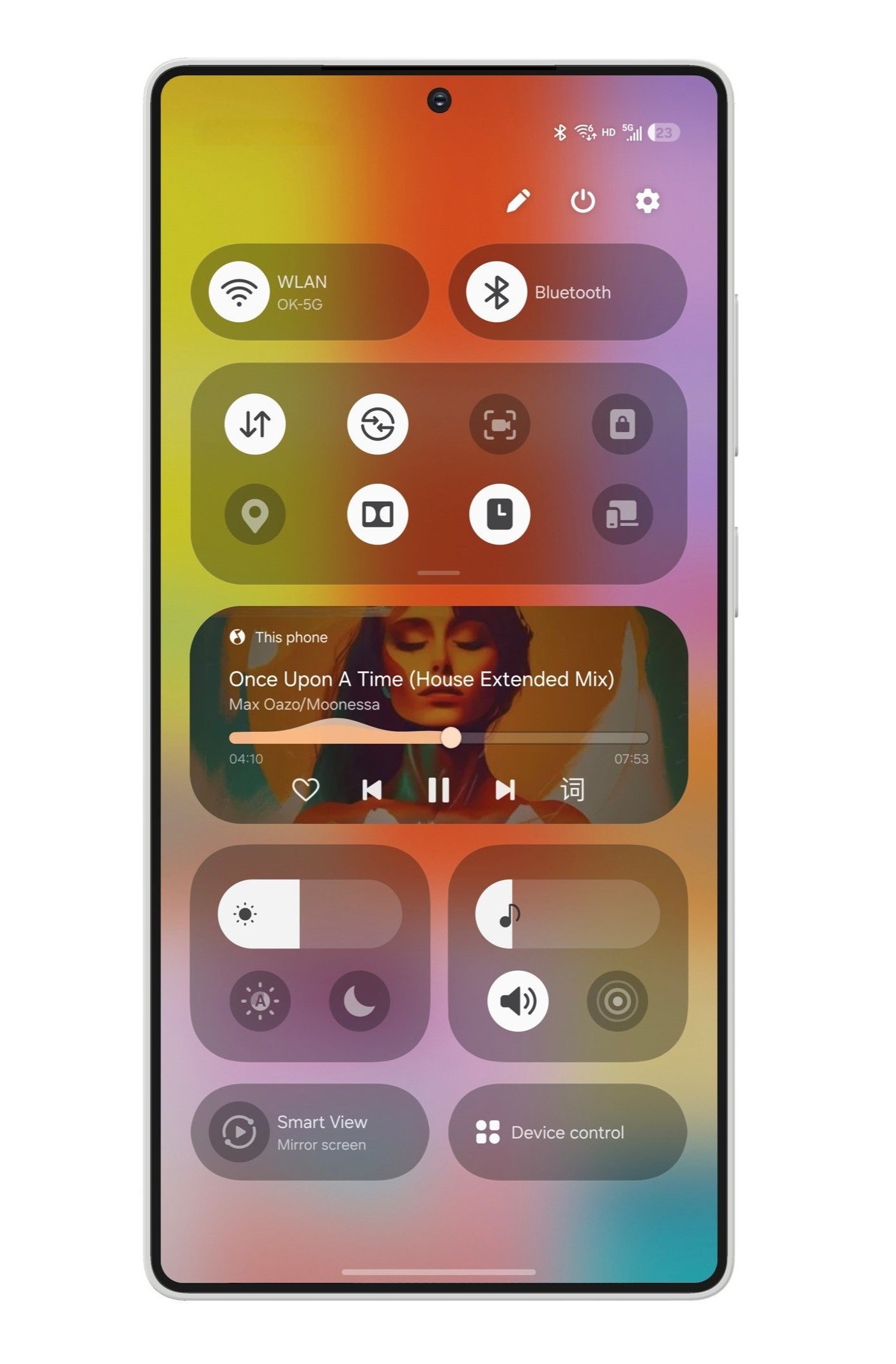





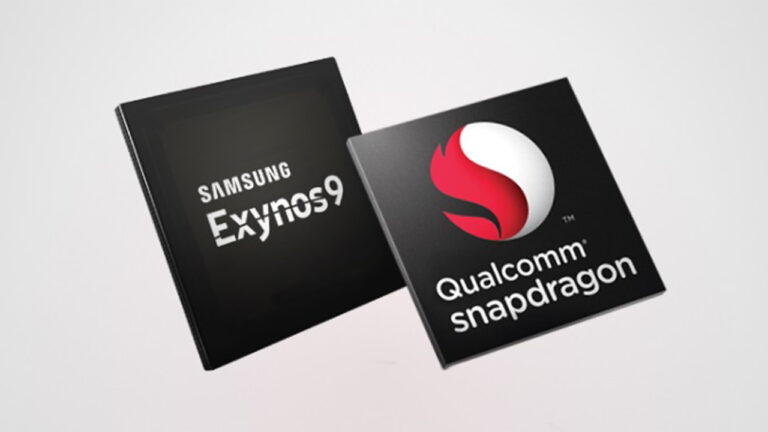
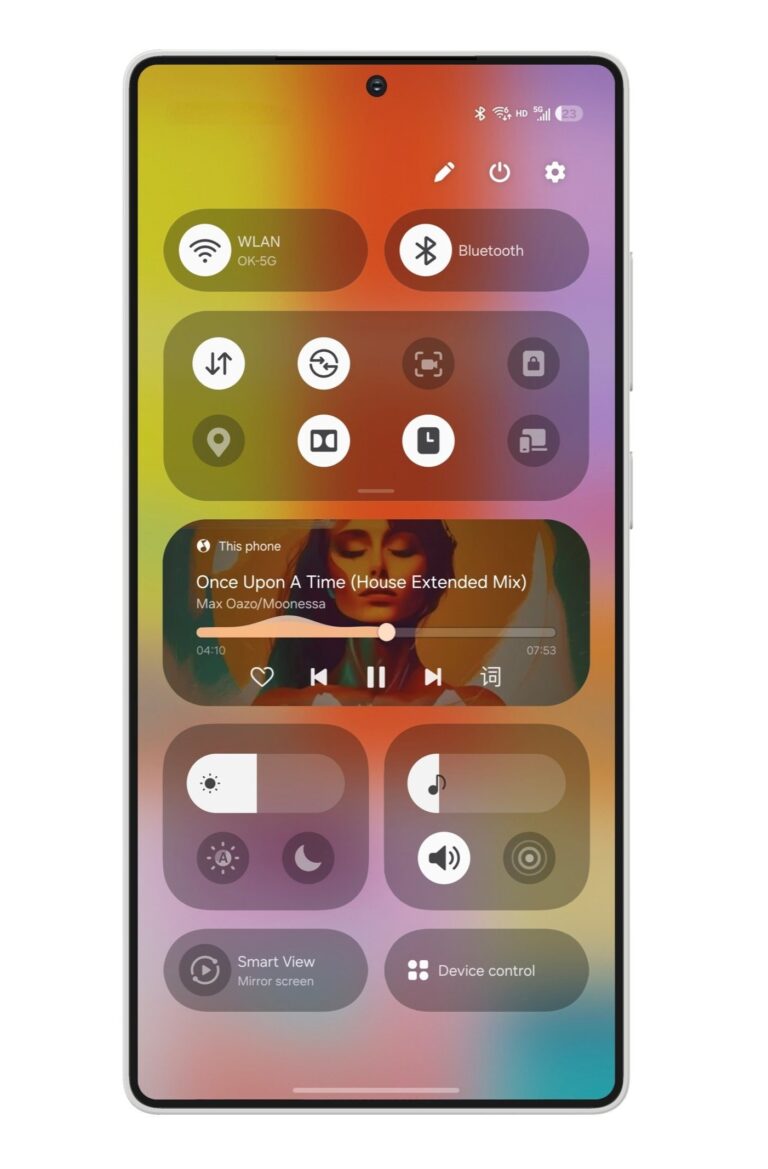





+ There are no comments
Add yours